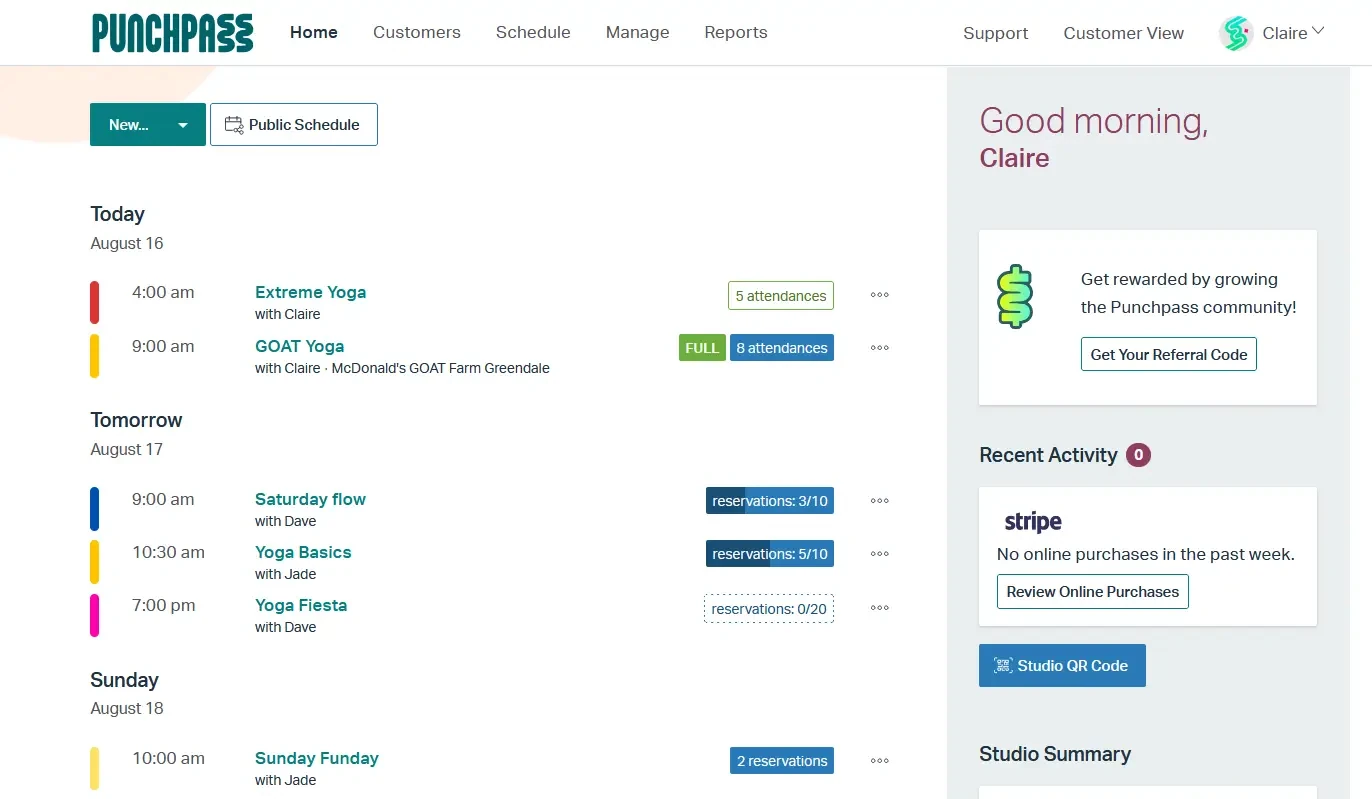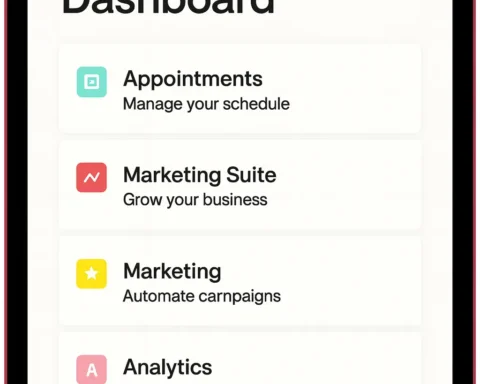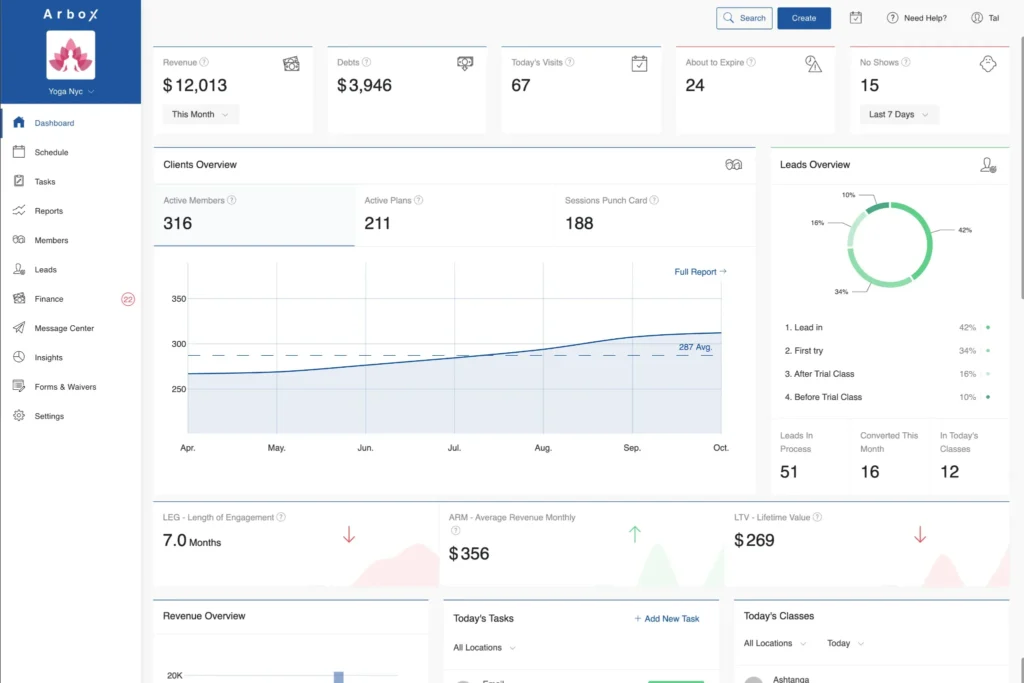Can YMCA programs across the United States, also power the daily operations of small and midsize fitness studios, without complicated tech or endless setup? That’s actually cool and with Punchpass it’s possible, so the kind of question that makes this Punchpass App Review worth zooming into.
The moment you look at how Punchpass operates, the contrast to Xplor Mariana Tek quietly writes itself. One is engineered for agility — a clean, frictionless system that gives smaller studios the kind of control usually reserved for bigger platforms. The other leans into scale and structure, built to support more layered operations.
Ballet West? Exactly, it’s a unique integration inside Punchpass that connects real class schedules, flexible pass options, and instructor access all in one streamlined flow. We’ll break down how this setup works in practice and why it gives members a smooth, studio-level experience without extra steps.
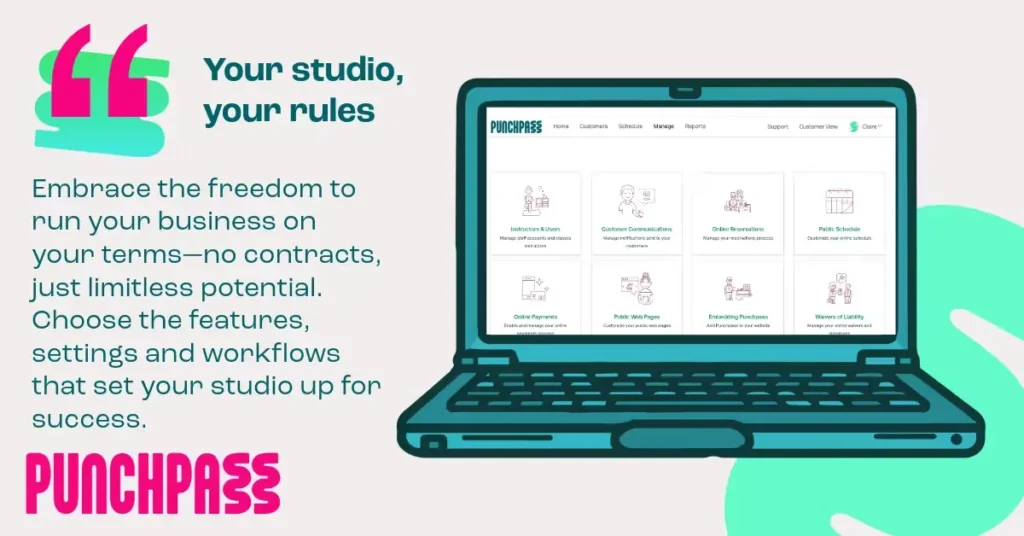
Table of Contents
A Quick Look At The Punchpass App
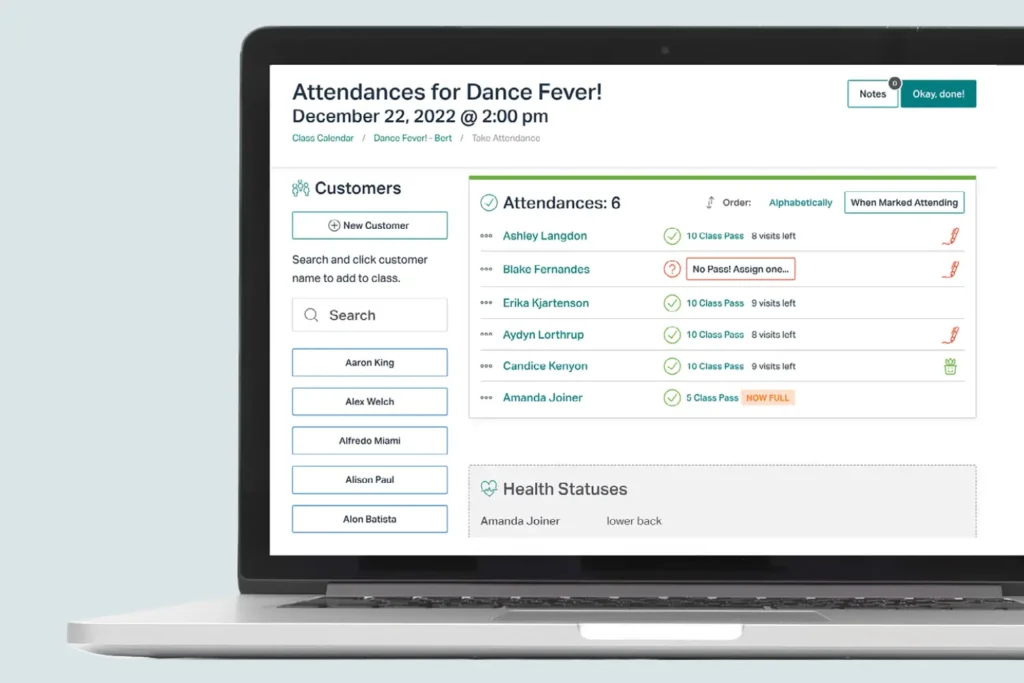
The chaos of manual scheduling, endless calls, and scattered notes disappears the moment everything runs through the App Punchpass — much like how Wellyx supports growing studios with streamlined operations. It’s fast, structured, and built to keep every moving part of your business under control.
This platform allows owners to manage class schedules, track memberships, and process payments without drowning in admin work. Members book with one tap. Instructors see real-time updates. Payments flow straight through. This is where real control, speed, and precision take over, and with a precision that turns a hectic schedule into a smooth, high-performing system.
What makes it so powerful is its simplicity, the kind that gives owners room to actually breathe, from scheduling Jazzercise Punchpass or YMCA classes to collecting payments without blinking twice, everything just flows the way it should.
PRODUCT HIGHLIGHTS
- Progressive Web App (PWA) — works like an app, no app store needed
- No long-term contracts — full flexibility
- Zoom integration + video library for hybrid classes
- Customer login & booking on all plans
- Stripe, Mailchimp/Mailerlite, Square integrations
- Easy schedule + buy button embeds on websites
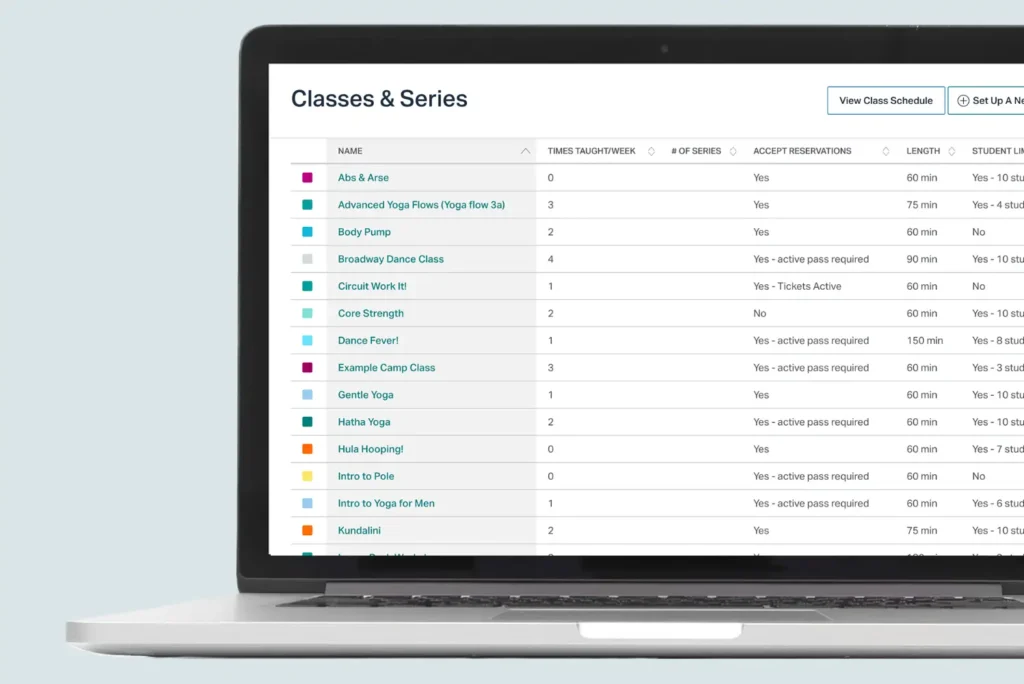
Pros & Cons
✅ Pros
✅ User-friendly interface
✅ Fast, helpful support
✅ No lock-in period
✅ Strong Zoom integration
✅ All-in-one control for studios
❌ Cons
❌ Some advanced features limited
❌ Not in app stores (PWA only)
Before You Subscribe
- Their plans start at $49/month (USD) with no long-term contracts, and they scale up to $99 and $149 for more advanced features.
- Match the plan to your studio’s needs. If you need recurring memberships, waitlists or advanced customization, the basic plan won’t cut it — you’ll want the Banyan or Redwood plans.
So before you eventually click at Punchpass sign up, do this step smartly, and you’ll avoid “upgrade regret” later.
Is Punchpass Worth It?
When you look at the real value behind this sustainable platform, it’s slightly about creating a system that actually works for you day after day without burning time on the small things, that used to drain your energy.
One strong reason why it’s genuinely worth it comes down to the fact that you can manage everything in one single, clean ecosystem: class schedules, memberships, payments, and member communication, all moving in a structured flow that saves time and keeps revenue steady.
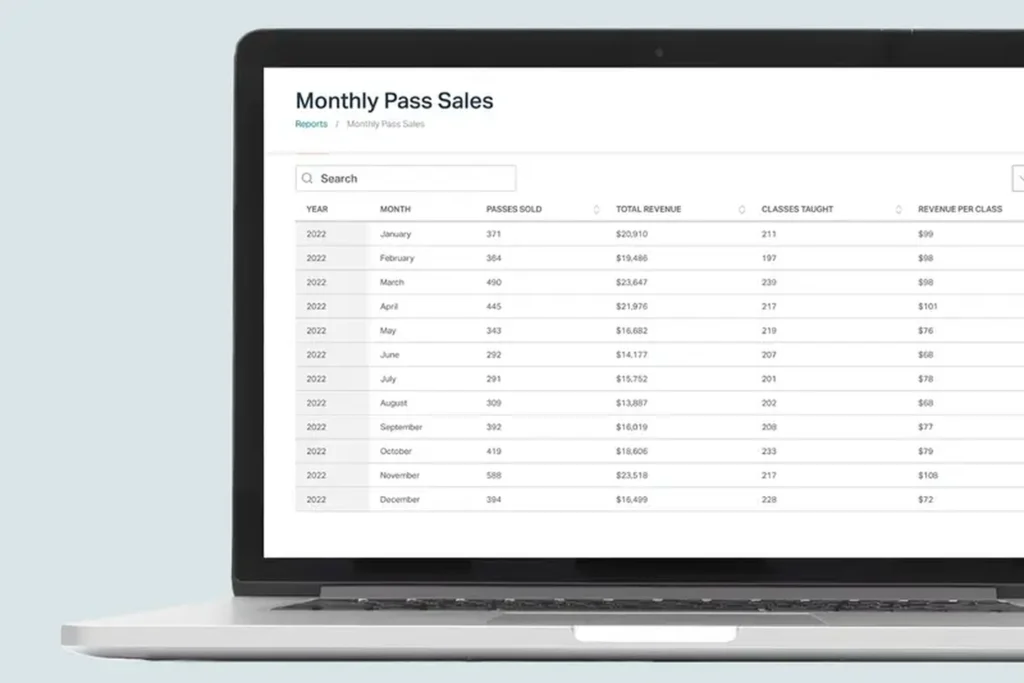
Many community fitness centers, like YMCA Punchpass, have already leaned on this kind of structure to manage heavy daily traffic without friction, and even organizations like Punchpass Ballet West prove how flexible the platform can be for very different types of fitness and arts studios.
Great For:
- Independent studio owners who want full control without long contracts
- Community fitness centers like YMCA that manage consistent daily bookings
- Boutique gyms offering specialized classes (yoga, dance, pilates, jazzercise)
- Small to mid-sized teams that prefer simple, all-in-one scheduling tools
Not Recommended For:
- Large multi-location franchises needing deep customization
- Enterprise-level operations with complex corporate structures
Specs
| Punchpass | Specs |
|---|---|
| Price | $49–$149/month |
| Available On | Web (PWA) |
| Virtual Integration | Zoom + video library |
| Payments | Stripe (Mailchimp for email marketing) |
| Free Trial | 14-day free trial with no credit card required |
Quick Guide: Set Up Your Punchpass Account
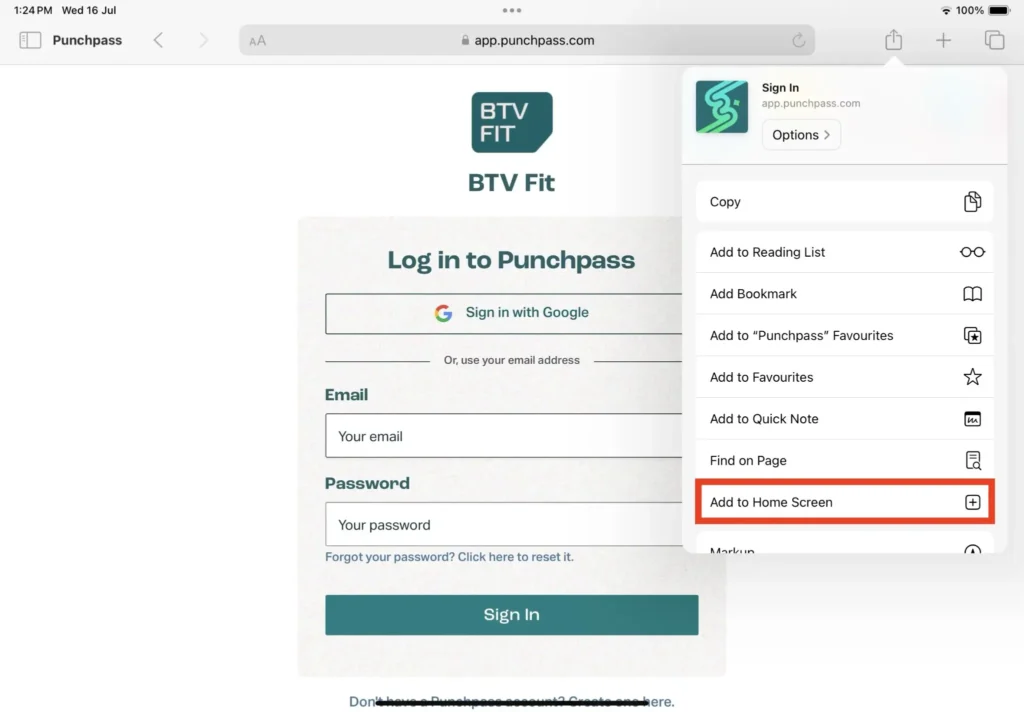
Getting started with the platform is easier than most might expect. I’ll explain in detail step by step. So first, pick the plan that fits your studio’s size and needs, this software allows full flexibility to switch plans during your trial. Then, inside your dashboard, set up your class offerings, instructor rosters, and payment methods, so everything is ready for the public.
When your site is live, members can click Punchpass login from your public schedule to create accounts or sign in, giving them access to bookings, check passes, and track history. That’s your clean gateway.
Punchpass Ballet West
As a long-term Punchpass customer, you’ll appreciate how Ballet West leverages the platform to streamline all class bookings, pass purchases, and scheduling across multiple locations, showing exactly how Ballet West in Punchpass gives members instant access to options like 10-Class Drop-In Passes, functions in real life.
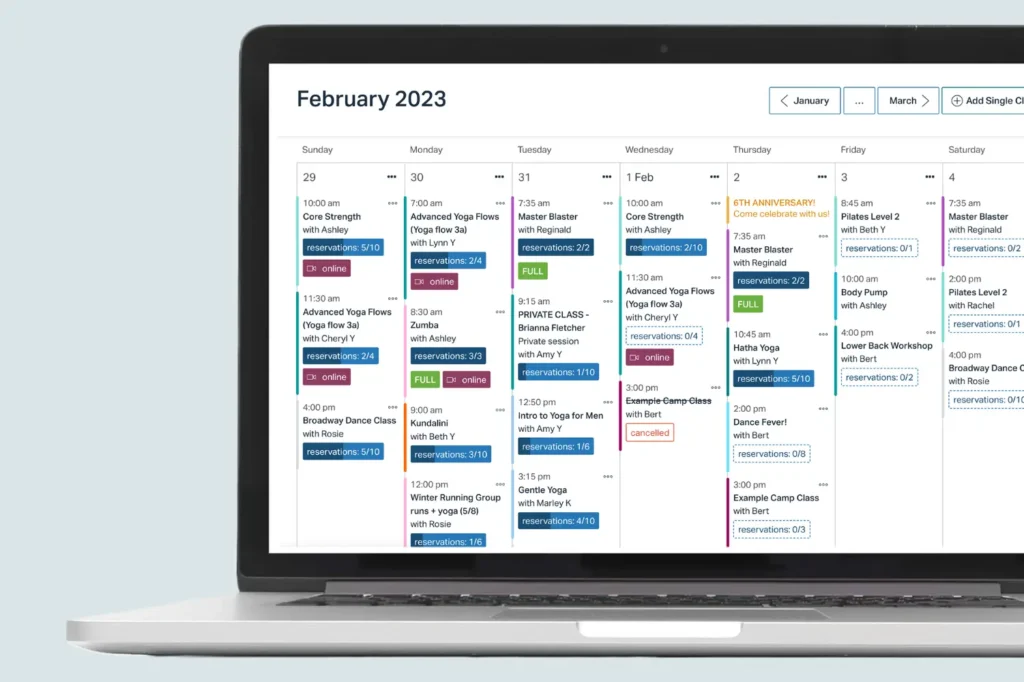
Flexible Ballet West Class Booking & Passes
- Ballet West class schedule is fully operated through Punchpass (Adult Ballet Beginner and Intermediate classes.)
- They offer Drop-In passes, 10-Class passes, and a Monthly Unlimited option via the Punchpass pass-purchase page
- Pass purchases are processed via Stripe, securely handled on Punchpass’s system
- Their “Instructors” listing is managed via Punchpass — showing all instructor profiles directly on the Punchpass platform
✅ Pros
✅ Fast access to Drop-In, 10-Class, and Unlimited passes
✅ Smooth schedule handling for different ballet levels
✅ Secure Stripe checkout with minimal steps
✅ Clear instructor visibility inside the booking flow
❌ Cons
❌ Limited page customization for Ballet West
❌ No native app — PWA only
❌ Few design options for highlighting pass types
Pricing & Value
When it comes to pricing, Punchpass keeps things refreshingly clear. Plans start at $49 per month for smaller studios, with more advanced tiers at $99 and $149 depending on the level of features needed. And because Punchpass pricing plans are designed to scale, every new user gets a 14-day free trial with no credit card required, making it easy to explore the full platform without pressure. It’s this combination of flexibility and upfront value that makes it stand out.
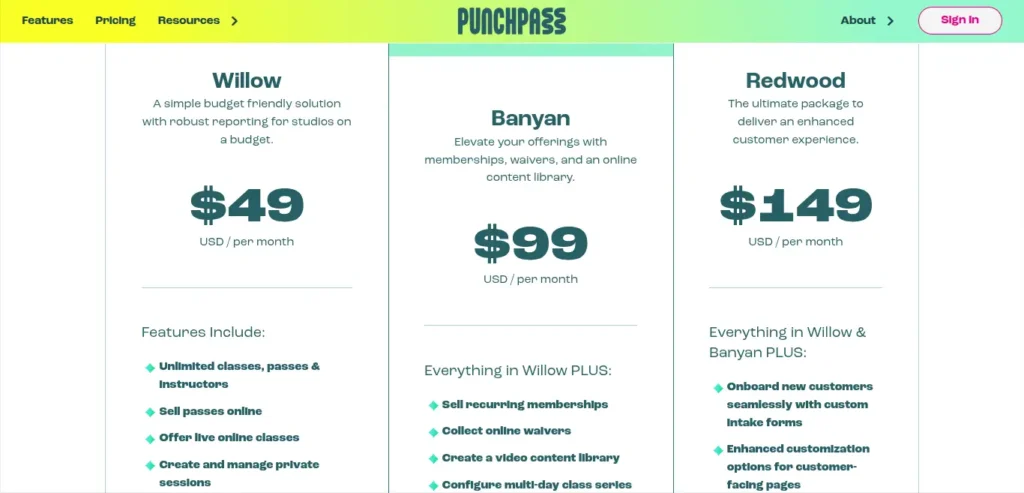
Guidance And Accountability
When a studio like NCH Wellness Center runs its class schedules, passes, and content library via Punchpass, accountability and direction become built-in features. Members can see their class history, remaining passes, and upcoming bookings directly through the system — no guesswork involved. And because every pass purchase is securely handled via Stripe inside the NCH Wellness Center Punchpass experience, there’s clarity and trust baked into the system from day one.
Punchpass Vs fitDEGREE
fitDEGREE — PRODUCT HIGHLIGHTS
- Branded mobile app + studio app (“On The Go” for admin)
- Color-coded class fill indicators (availability display)
- Deep marketing features: push notifications, widget integration, instructor bios, visual class descriptions
- 45-day trial & transparent pricing beginning around $150/mo
- Easy scheduling, reporting, membership & class sales in one dashboard

Image Credit: Official Dashboard – G2 | fitDEGREE
Pros & Cons
✅ Pros
✅ Branded app + admin app for studios
✅ Visual indicators for class capacity
✅ Strong marketing tools baked in
✅ Full suite (scheduling, sales, reporting) in one
❌ Cons
❌ Mobile app performance issues reported (slow, freezes)
❌ Higher base price compared to simpler platforms
Punchpass Vs fitDEGREE Quick Side By Side
When you line up these two platforms side by side, the key difference between Punchpass and fitDEGREE comes down to how they scale with growing studios. Punchpass is lean, lightweight, and easy to set up, making it a favorite for boutique gyms and community centers that want a clean booking flow without unnecessary layers. fitDEGREE, on the other hand, leans into more advanced features, with pricing starting around $150 per month, compared to Punchpass’s $49 entry tier, making it a bigger investment but also a more robust system.
In the middle of this is the fitDEGREE Admin dashboard, a central control hub that gives studio owners deeper marketing, reporting, and member-management tools, making it more of an all-in-one solution. While both platforms help streamline scheduling and pass sales, fitDEGREE feels built for fast-growing operations, whereas Punchpass stays simple, quick, and cost-efficient.
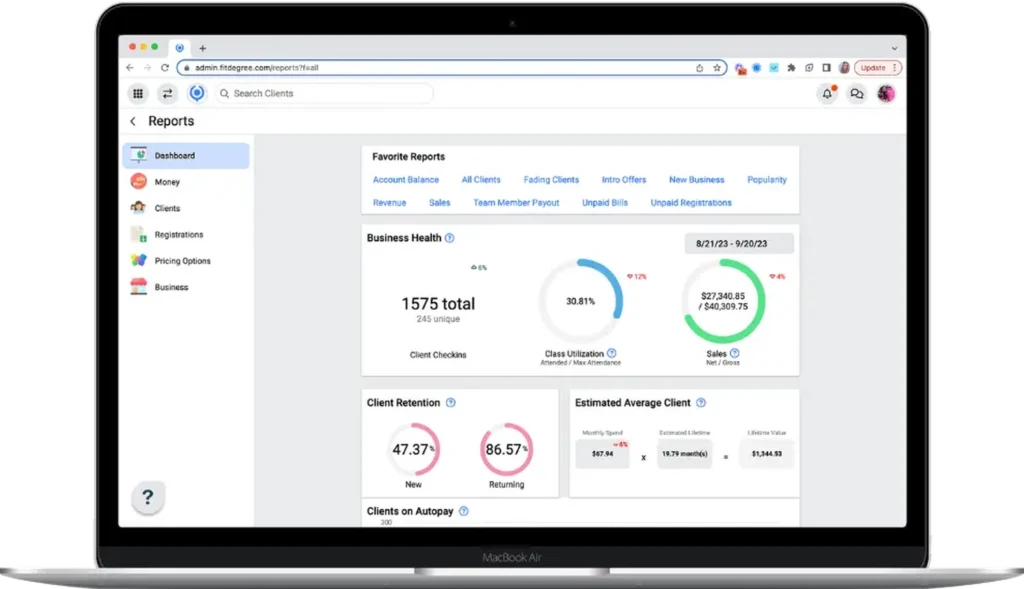
Image Credit: fitDEGREE Official Gallery Kit & Product Dashboard
| Specs | Punchpass | fitDEGREE |
|---|---|---|
| Pricing | $49–$149/mo · 14-day free trial | Starts at $150/mo · Branded app extra |
| Available On | Web (PWA) | Web, iOS, Android (Branded App) |
| Core Features | Scheduling, class passes, Zoom integration | Scheduling, marketing tools, reporting, community features |
| Best For | Small to midsize studios & instructors | Growing studios & multi-location gyms |
| Payments | Stripe | Card & ACH |
Customer Experience
These software’s users often highlight its ease of use and responsive support as game changers. On Capterra, one reviewer shared:
“I’ve had an amazing experience … the system is reliable, easy to use … Their support team is thoughtful, responsive, and incredibly helpful whenever I need anything.”
Similarly, on Software Advice:
“It meets the needs of my yoga studio and generally provides an excellent customer interface.”
On the flip side, some users mention friction around feature limits. One reviewer noted a challenge with booking multiple classes at once:
“As a student … I often know I want to book every class … but I have to select the class from the list … and I sign up … then … navigate back to the list — a bit tedious.”
Punchpass delivers a polished, human-friendly experience for both studio owners and students. The interface is clean, predictable, and requires minimal onboarding. Support is consistently praised for being fast and empathetic. That said, booking flows for multi-class students can feel clunky sometimes, and customization options are modest compared to more enterprise systems.
Customer Reviews
On Software Advice, Punchpass holds a 4.8/5 average from 177 verified reviews. On Capterra, it scores 4.8 and gets praised for value for money and ease of use. On G2, users highlight intuitive navigation and fast support, though some mention email formatting and class creation resets as drawbacks.
Many users call Punchpass “clean, intuitive, and ideal for running a studio.” They love how effortless scheduling and Zoom integration feel, and how quickly support responds when needed. Minor critiques center on customization and email workflows.
The feedback is overwhelmingly positive — a smooth, dependable platform that fits daily studio operations with room for refinement.
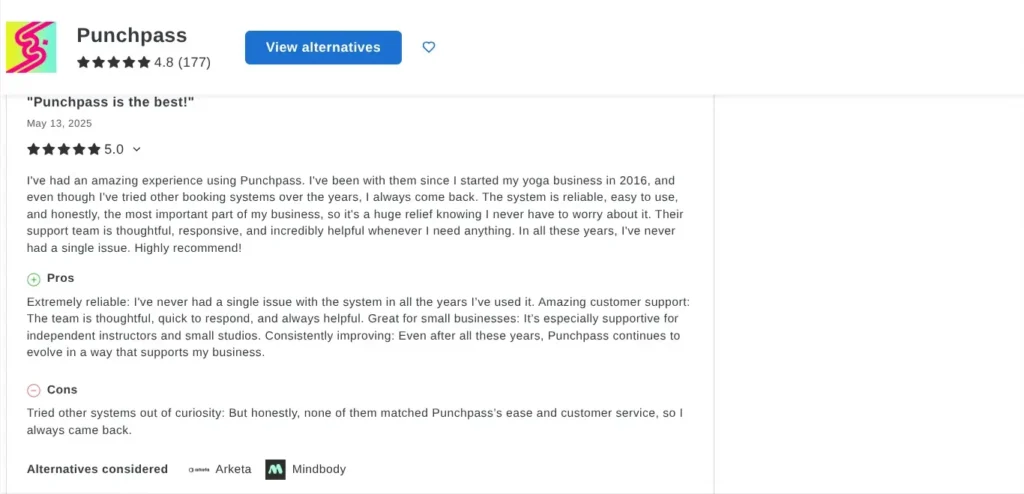
The Final Verdict
So when we now go to sum up this high-quality, technology-driven platform, here’s what matters most: Punchpass knocks it out of the park on clarity, consistency, and flexibility — but there are a few caveats to keep in mind.
Pricing starts at $49/month for the Willow plan, going up to $149/month, and new users get a 14-day free trial with no credit card required.
They also offer 50% off your first two months after the trial for new clients.
FYI: Studios can create and use discount codes and even gift cards internally, which means people sometimes search for Punchpass discount code when wanting a better deal.
- Your future needs matter — the features you pick now (like content library, waitlists, discount codes) differ by plan, so start with a tier that allows scalability.
- Discount codes & promotions are controlled — while you can issue codes, there are constraints (e.g. “limit one per customer”) and they’re tied to Stripe.
One more thing, Punchpass vs other fitness studio tools (you might compare it to ABC Glofox or Momence) is a study in simplicity: Punchpass refuses to bloat with needless modules and stays razor-focused on bookings, payments, classes, and community.
Full Rating
This is a lightweight, web-based class management platform designed for fitness studios, gyms, and community centers. The brand focuses on simplicity, flexible scheduling, and secure online payments to make daily operations smooth and efficient.
Punchpass
| Product | Punchpass |
|---|---|
| Product Brand | Punchpass |
| Product Currency | USD ($) |
| Product Price | $49–$149/month |
| Product Availability | Worldwide — 14-day free trial available |
| Editor’s Rating | ⭐⭐⭐⭐★ 4.7/5 |
FAQs
How Do Customers Make Reservations In Punchpass?
Customers can easily reserve a class by visiting the studio’s public schedule page, selecting their preferred session, and booking directly online. Once confirmed, their spot is automatically saved in the system.
How Do I Set Up A Membership Offer?
You can create a membership by going to the admin dashboard, selecting “Passes & Memberships,” and customizing pricing, duration, and perks. Once published, clients can purchase it directly through your Punchpass booking page.