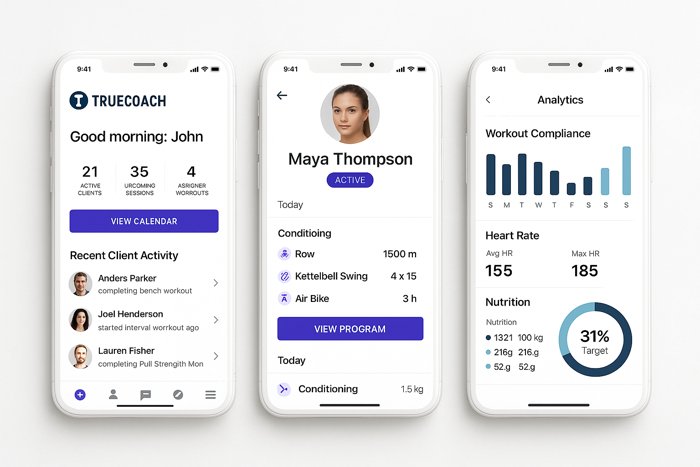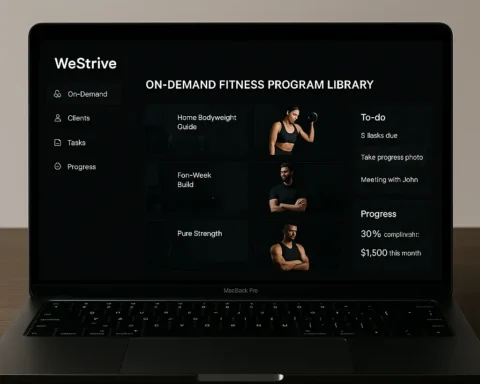It’s now 2025, and starting an online coaching business can feel like standing in front of 50 different doors, wondering which one doesn’t lead to months of frustration.
We recently reviewed the Top 20 Coaching Tools For Online Personal Trainers to help coaches find exactly what works — and Everfit quietly stands out in more ways than one.
The truth? It can actually be pretty simple but only if you pick tools that do more than just look good in a demo.
Everfit quietly stands out in many kind of ways, Everfit stacks features that actually matter: programming, habit coaching, live client tracking with Everfit Watch, automated reminders, and real-world tools to help you scale without needing a second brain just to stay organized.
Is it perfect? Of course not, no app replaces the work you still have to put into your clients. But if you’re trying to grow a coaching business without spending your life buried in admin tasks, Everfit gives you a pretty unfair advantage.
In this review we going to break down WHY this Everfit App is outstanding, and different than other apps, we going to discuss Everfit Watch, the pricing of the app, how it works behind closed doors. The Nutrition Ports Team dosen’t only HIGHLIGHT positives for throw up sales in our readers face, we’re here to actually help you make a informed, calculated, planned decision before you eventually buy.

Table of Contents
A Quick Overview Of The Everfit App
Staying organized as an online personal trainer isn’t exactly easy. Between client programs, check-ins, progress tracking, and endless DMs, it’s way too easy to feel like you’re running five businesses at once.
Everfit basically said: “Let’s fix that.”
With Everfit, you create fully customized workout plans, track client progress in real-time, and handle communication—all in one spot. Whether your client is working out in a fancy gym or their small apartment living room, you can adjust every program based on their needs and equipment.
From everything I’ve seen, many platforms in this space often solve one problem but create another. Everfit takes a different approach. The interface is clean, fast, and built for trainers who want a simple, effective way to keep clients engaged — with everything they need right inside the app.
For anyone trying to figure out how to get online PT clients and actually manage them smoothly, this setup checks a lot of boxes.
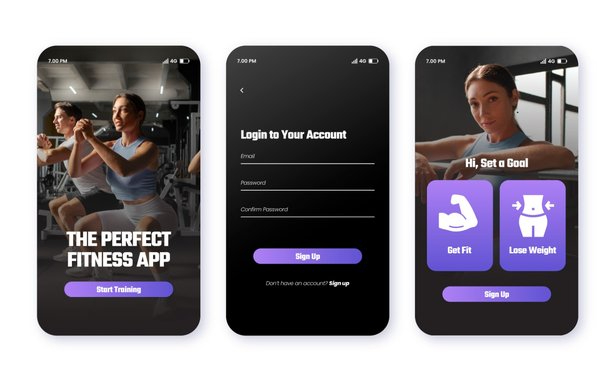
PRODUCT HIGHLIGHTS
- Custom workout builder with real-time adjustments
- Client progress tracking & data overview
- Integrated in-app messaging
- Automated check-ins & reminders
- Nutrition tracking option
- White-label branding for coaches
- Mobile and desktop access
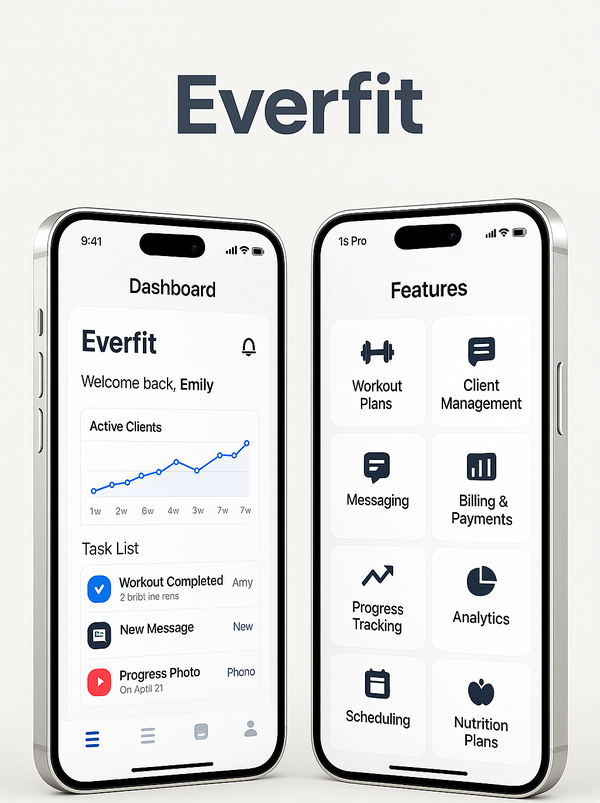
Pros & Cons
✅ Pros
✅ Clean and intuitive interface
✅ Streamlines client management
✅ Great customization for individual clients
✅ Strong automation features save time
✅ Solid client engagement tools
❌ Cons
❌ Limited advanced nutrition programming
❌ May feel pricey for new coaches
❌ Some learning curve for first-time setup
Before You Subscribe
- Built for personal trainers, online coaches, and gyms not individual users.
- Full workout customization expects some setup time to build your programs.
- Pricing increases as your client base grows.
- Automation features require proper setup to keep the coaching experience personal.

Is The Everfit App Worth It?
Everfit App was built for personal trainers who manage multiple clients, need custom programming, and want to keep client engagement high without drowning in admin work.
The platform gives you full control over workout creation, progress tracking, habit coaching, messaging, and even nutrition check-ins — all from one dashboard. No more chasing clients for updates, everything stays organized and accessible, whether you’re at your desk or coaching on the go.
But if im going to be honest: Everfit starts around $25/month, but scales up as you bring in more clients. For growing coaches, the cost often feels fair when you realize how much manual work it removes from your day.
Great For:
- Personal trainers managing multiple clients
- Online fitness coaches
- Hybrid (in-person + online) trainers
- Coaches offering customized programming
- Trainers focused on habit coaching and client engagement
- Coaches looking for automation tools to save time
Not Recommended For:
- Individuals looking for personal workout plans
- Budget-conscious beginners with very few clients

Everfit App Specs
| Specs | Details |
|---|---|
| Price | Starts at $25/month, scales with clients |
| Available on | iOS, Android, Desktop/Web |
| Target Users | Personal trainers, online coaches, gyms |
| Main Features | Workout builder, progress tracking, habit coaching, client messaging |
| Automation | Check-ins, reminders, scheduling |
Quick Guide: How To Get Started With Everfit App
Starting with Everfit feels surprisingly simple, but don’t confuse simple with basic. You sign up for a 30-day free trial, set up your coach profile, and customize the platform with your own branding.
Inside, you get access to a large exercise library with over 1,000 demo videos, plus the option to upload your own custom workouts and content.
Once your programs are built, you start inviting clients through automated onboarding flows that handle forms, waivers, and goal setting right from the start. From there, your clients log into their app, view workouts, log progress, track habits, and receive automatic reminders—all while you monitor everything from your dashboard.
If you’ve been figuring out how to sell workout plans online while keeping client management under control, Everfit makes that process surprisingly smooth.
RELATED: FitBudd Review
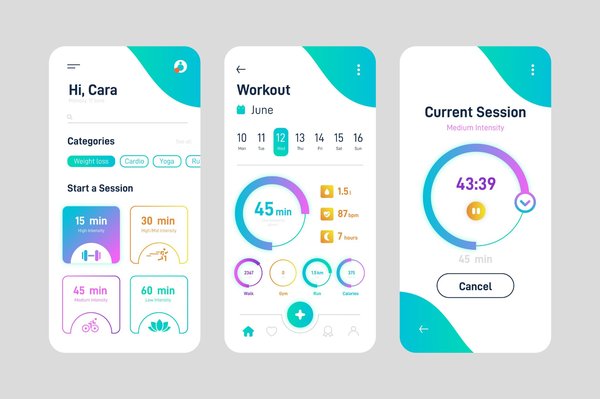
How Everfit App Technology Transforms Workouts
Listen to this, you type out a few notes—“upper-body AMRAP, include pull-ups, core finisher”—hit the AI button, and in seconds you’ve got a polished, branded workout ready to send. That’s the core of Everfit’s Fitness Intelligence Platform. Their ultra-quick AI Workout Builder converts text into fully structured workouts, complete with timings, reps, and rest—freeing you to focus on coaching, not admin.
RELATED: Trainerize Review
But there’s more smart tech below the surface. Everfit’s Autoflow automation lets you onboard clients, schedule programs, reminders, and even habit challenges—without lifting a finger after setup. Combine that with custom branding, nutrition tracking, community forums, and group training features, and you’ve got a platform that truly behaves like a backend engine for your entire coaching business
Coaches tell me this tech shortcuts hours of work, keeps clients engaged, and lets you scale without chaos. Honestly—it feels like having a mini coaching team, at tech speed.
(Everfit App Technology) Pros & Cons
✅ Pros
✅ AI Workout Builder saves massive time on programming
✅ Autoflow automation simplifies client onboarding and scheduling
✅ Fully customizable with your own exercises and branding
✅ Centralized client management reduces admin chaos
✅ Supports habit coaching, nutrition, and community features
❌ Cons
❌ AI-generated workouts may still need some fine-tuning
❌ Advanced setup requires some upfront learning to fully optimize automation
Everfit Watch
I’ll be honest tracking client effort used to feel like educated guessing. Everfit Watch changes that. Now, you get live heart rate zones, calories burned, and workout duration while your client trains. No more asking “how hard was it?” you already know.
Setup’s painless: Apple Watch syncs right after you update the Everfit app, Wear OS connects through Google Play. And once it’s paired, all the data flows straight into your dashboard automatically. Honestly, this feature alone makes dialing in program adjustments so much easier.

- Streams real-time heart rate data during workouts
- Displays calorie burn, active heart rate zones, workout duration — all while training
- Syncs instantly into the Everfit dashboard post-workout
- Generates heart rate summaries with zone breakdowns and total calorie count
- Integrates with Apple Health & Google Fit for full activity syncing
- Cancels data automatically if the workout is stopped early on the phone
- You’re no longer guessing if your clients hit the right intensity you see it, live
- Eliminates vague client feedback (“it felt hard, I think?”)
- Gives you precision data for smarter program adjustments
- Clients stay more engaged seeing real-time feedback on their watch
- Complete transparency in training progress
- Syncs automatically have no extra data entry or back-and-forth needed
- Positions you as a professional coach who runs tech-driven programs
Compatible Devices For Everfit Watch
Apple Watch
- Series 4 or newer
- Ultra / Ultra 2
- SE (1st generation & 2nd generation)
- Requires watchOS 9 or above
Android (Wear OS)
- Samsung Galaxy Watch
- Google Pixel Watch
- Fossil and other Wear OS devices
- Requires Wear OS 3.0 or above

Everfit App Pricing And Value
A serious coaching software isn’t free, but Everfit makes it easy to get started. You get a 30-day free trial to test everything before committing. After that, Everfit pricing starts at $25 per month for solo coaches, with higher tiers depending on how many clients you manage.
For growing coaching businesses, the price scales as your client base expands — which means you’re paying to handle more clients, not for features you don’t use. And considering the time Everfit saves on programming, client management, and automation, most coaches find the value stacks up fast.
Guidance and Accountability
One thing I notice with Everfit is how hands-off accountability can still feel personal. You don’t have to send daily “did you work out?” texts the app handles habit reminders, task tracking, and even logs client streaks automatically.
As a coach, it’s nice seeing exactly who’s staying consistent without constantly chasing people down. And if a client starts slipping? You see it in real time and can step in before things go off track. It’s one of those features that quietly does the heavy lifting for you, so you can stay focused on coaching—not playing babysitter.
Everfit vs TrueCoach
TrueCoach App – PRODUCT HIGHLIGTS
- Generated workout plans with drag‑and‑drop builder and 3,500‑video library
- Client progress tracking: milestones, compliance rates, progress photos, macros, and custom metrics
- Automated payments via Stripe (no extra fees) with subscription and one-time options
- Real-time & multimedia client messaging (text, photos, video, GIFs)
- Public coach profiles for live bookings; built-in storefront feature

Pros & Cons (TrueCoach App)
✅ Pros
✅ Robust workout builder with templates, video demos, and drag‑and‑drop
✅ Excellent client engagement: milestones, habit tracking, progress visuals
✅ Seamless payment integration—no awkward invoice chase
✅ Strong communication tools with real-time, multimedia support
✅ Built-in coach storefront boosts discoverability & client onboarding
❌ Cons
❌ Slight learning curve for power users (customization heavy)
❌ Not a full nutrition tracker—macro-only via MyFitnessPal integration
Everfit Vs TrueCoach App Quick Comparisons
At first glance, Everfit and TrueCoach feel pretty similar, both give coaches full control over client programming, progress tracking, and communication. But the deeper you get, the clearer the split becomes.
If you want heavy automation, habit coaching, and built-in group training tools, Everfit takes the lead. TrueCoach leans more toward hyper-customized one-on-one coaching, with a powerful drag-and-drop workout builder and better client-facing storefront options.
Then there’s the price. Everfit starts at $16/mo (annual) or $19/mo (monthly) with a 30-day free trial. TrueCoach starts at $26.34/month (billed annually) for up to 5 clients, with an upgrade path at $57.99/mo (20 clients) and $136.99/mo (50 clients), plus a 14-day free trial, but includes built-in payment processing with no extra Stripe fees.
At the end of the day, both platforms get the job done it just depends on how you coach. If you love automation doing the background work, Everfit feels like your virtual assistant. If you prefer building every workout like a craftsman, TrueCoach gives you that full control. Either way, your clients don’t care how you run it they just see the results.
| Feature | Everfit | TrueCoach |
|---|---|---|
| Price | $16/mo | $26.34/mo |
| Free Trial | 30 days | 14 days |
| Platforms | iOS, Android, Web | iOS, Android, Web |
| Workout Builder | AI & Templates | Drag-and-Drop |
| Habit Coaching | ✅ | ❌ |
| Payments | External | Built-in |
Customer Experience
Everfit delivers a slick, all-in-one experience that trainers rave about. Coaches note how it centralizes everything onboarding, habit reminders, tracking, and communication—in a single clean platform. Many report improved client retention and easier coaching operations: “Everything is all right there… retention rate skyrocketed” and “platform has enabled us to deliver a professional personal service”
Customer Reviews
Everfit actually gets some impressive numbers: 4.9 stars on Google Play (from 867 users) and 4.8 stars on GetApp (264 reviews). On the App Store (United States), Everfit has a rating of 4.8 out of 5, based on 759 ratings. Not exactly what you see everyday in fitness tech.
When you dig into the feedback, the message is pretty consistent. Coaches mention how Everfit keeps everything centralized, simplifies client management, and helps boost retention. Most note how easy it is to use without drowning in features. Clients? They seem to love how clean and smooth the experience feels.
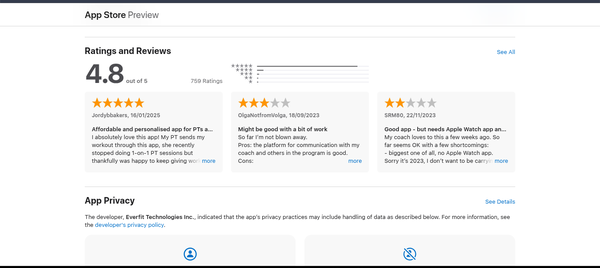
Final Verdict Of Our Everfit Coach Review
Everfit delivers exactly what most coaches are looking for: a simple way to manage clients, track real progress, and scale without getting buried in tech headaches. Features like Everfit Watch add a level of live workout data most platforms skip, and small touches like auto-canceling incomplete sessions show they’ve really thought through the coaching experience.
But to actually know how to set up an online fitness coaching business, Everfit checks nearly every box—without making it feel like you’re running an IT department. The 30-day free trial gives you plenty of room to test it, and starting at just $16/month, it’s one of the most accessible ways to get your coaching business moving.
Everfit App Rating
Everfit App
Everfit is a fully integrated online coaching platform designed for personal trainers and fitness businesses to streamline client management, workouts, and accountability—all inside one system.
Product Brand: Everfit
Product Currency: USD
Product Price: From $16/month (billed annually)
Product Availability: Worldwide (via App & Web)
Editor’s Rating:
4.0⭐️⭐️⭐️⭐️
Everfit App FAQs
Is Everfit Good For New Personal Trainers Just Starting Their Online Coaching Business?
Yes Everfit is very beginner-friendly with easy setup, automation, and a 30-day free trial to test the full platform.
Can Clients Track Their Workouts And Progress Directly In The Everfit App?
Absolutely. Clients can log workouts, track progress, record metrics, and even sync wearable data through Everfit Watch for real-time feedback.